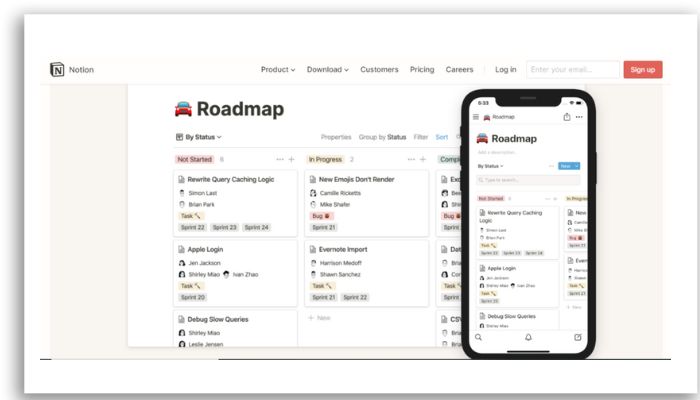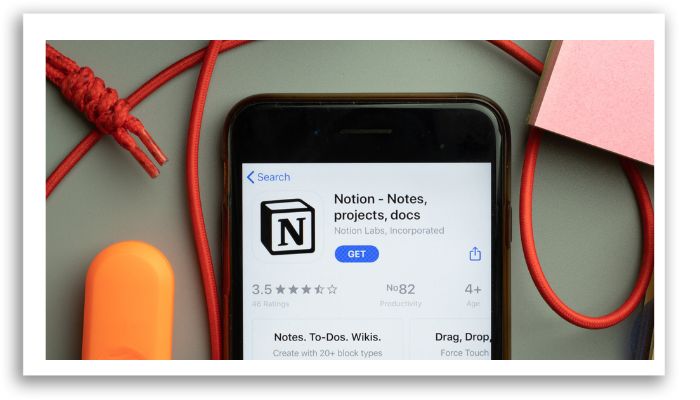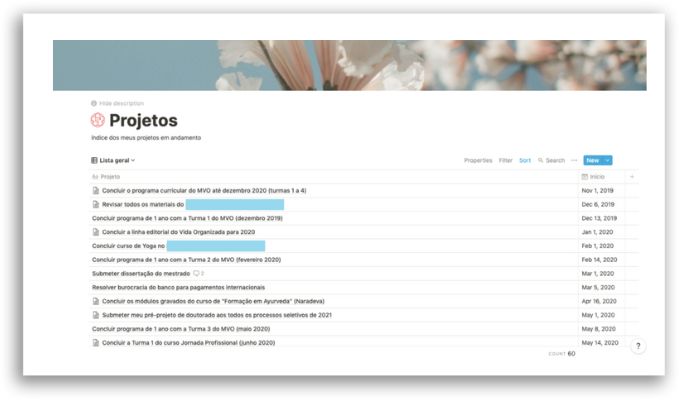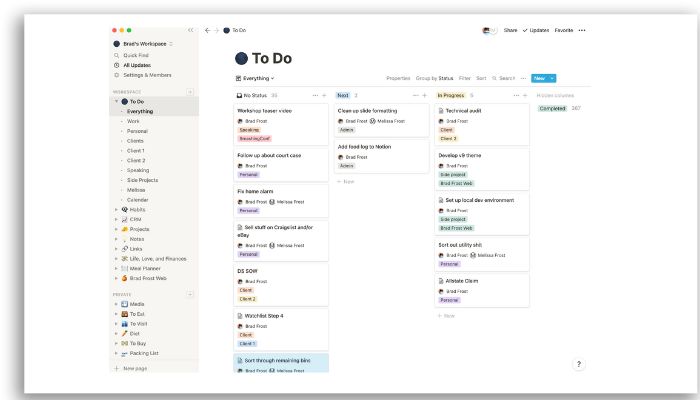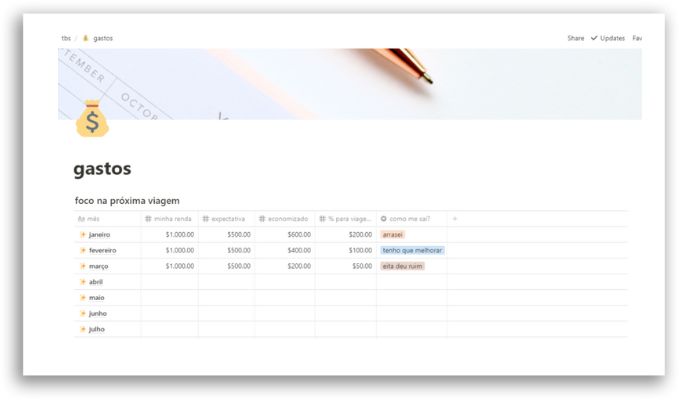And why has Notion been popular with companies, entrepreneurs and even students? Because it offers very complete solutions. For example, if you need an expense tracking chart, you have it; if you want to record the progress of your projects, it helps you; if you need to set up a workspace with all the steps together with your team, Notion has it. It allows this and much more, because it was created as a cross-platform task organizer, that is, you can use it the way you want because it concentrates all the features of its competitors within a single system, including customizing it to your demands. This means that if you need an application to write down ideas, tasks or expenses, Notion can help you there! You can write texts, lists, checkboxes (these are the fields that allow the user to check and uncheck an option) or bullets (they are punctuation marks often used in texts to introduce items in a list). It is also possible to organize this information in tables, databases, wikis (it is a collection of many interconnected pages and each of them can be visited and edited by anyone, which makes it very practical for re-editing and future visits. In short, they are collaborative websites) or entries. And all very intuitively. Also, despite not having a version available in every language, the usability of Notion is very easy, believe me!
But how to start using Notion?
For you to use this tool, just create an user account with your email or your Google account. This step is important because it makes it easy to sync all your information, no matter what device you connect with. And the best part is that you don’t need to be connected to the internet to use it. That’s right: you can use the program offline and when you are connected to the internet, all your updates are synchronized. Another advantage is that you can use Notion on the web via browser, download it on your computer or use it via the Notion app: it works for Windows, Mac, Android and iOS. If the option is to download the application, you can download it from the official page of Notion, this avoids downloading outdated versions of the tool. And it is at this stage, when creating your Notion account, that you can choose your plan: free or paid.
So, what version of Notion should you use? Paid or free?
To help you understand the main differences between one plan and another, we have listed the characteristics of each one. Ready to get started?
1. Free plan
In its completely free version, Notion offers (and delivers) a lot! Especially for those who want to use the tool individually. In this option, you can create unlimited pages and blocks, as well as being able to share with up to five guests.
This is the Personal plan and it includes:
Unlimited pages and blocks; Sharing with up to 5 guests; Real-time collaboration; Device synchronization; Integration via API; 5 MB for file upload; Bulk export; Table, calendar, list, kanban board and gallery views.
But if that’s not enough for you, the best alternative is to switch to the paid plan.
2. Personal Pro plan
This version is aimed at users who need or want to further explore the platform. That is, with Notion Personal Pro, any restrictions found in the free version are removed.
Unlimited pages and blocks; Real-time collaboration; Device synchronization; Integration via API; Bulk export; Table, calendar, list, kanban board and gallery views; Unlimited file uploads; Sharing with unlimited guests; 30-day version history.
Notion Personal Pro costs $4 per month if billed annually. If you prefer to pay monthly, this price goes to $5.
3. Team plan
Unlimited pages and blocks; Real-time collaboration; Device synchronization; Integration via API; Bulk export; Table, calendar, list, kanban board and gallery views; Unlimited file uploads; Sharing with unlimited guests; 30-day version history; Collaborative workspace; Sharing permissions; Administration resources; Advanced permissions; Priority support.
The Team plan costs $8/user/month and is intended for use in teams.
4. Enterprise plan
To purchase this version, you must contact the sales area of the Notion platform to check prices. It is the most complete plan, because it has all the features of previous versions and more, such as:
SAML SSO; Bulk PDF export; Advanced security and controls; Unlimited and lifetime version history; Dedicated Success Manager (100+ posts); Customizable contract; User provisioning.
In short: the paid version of Notion is only interesting for those who want to work in groups or need situations that require uploading large documents or sharing pages with guest contributors. Another point to consider when choosing a plan is that in the paid version, Notion’s online support prioritizes subscribers. So, if you need to keep important items always organized and avoid wasting time if something goes wrong, this differential should weigh in the balance. But calm down! If you’re still unsure whether or not to switch to Notion’s paid plan, you can try the pro version for 30 days, free of charge. If it meets your needs and you like how it works, just request the upgrade, using your login and international credit card details.
Now that you know your options, how about knowing more about Notion?
There are many advantages of using Notion for personal or professional purposes, after all, when you automate tasks and maintain an organized workflow, the most expressive result is an improvement in productivity. Not to mention that it manages to foresee obstacles that may appear in the middle of the way, follow all the stages of a project and even make them more transparent. And all this still contributes to cost reduction.
Some advantages of using Notion
Those who decided to try Notion guarantee: there is a before and after of this tool. But what are the main advantages of Notion? Take a look!
1. Customization
One of the great advantages of Notion is the possibility of customization, that is, thanks to its completely clean design, the first time you open the application you will see a blank interface, ready for you to customize your dashboard. And in this initial template you can download ready-made options or even add information, pages, names, documents, emojis, photos, to-do lists, website links, videos, audios, colors, page identification icon and design, in short, everything as needed to configure your workspace. The great advantage in this sense is that you have all the information concentrated, being able to add comments and texts, add members and even play the videos and audios in Notion itself, without having to leave the platform to do so.
2. Versatility
And as the tool has freedom as its philosophy, valuing the autonomy of consumers, in addition to offering the possibility of personalizing the workspace, it also has a versatility that draws attention: in Notion you can create pages and subpages, referring to species of highly organized “notebooks”. In addition, it is possible to introduce calendars, spreadsheets, texts, images, and the tool itself offers several ready-made templates, just for you to customize them according to your needs. It’s all very easy and fast.
3. Spreadsheets
If you’ve used or make frequent use Excel, you’ll notice that Notion’s tables somewhat resemble the interface of this program. The tool allows you to insert columns and rows in an unlimited way, which can be used to create lists or databases.
4. Calendars
In Notion it is also possible to set up the calendars: just add the pages of each month in order to plan your agenda, organize your tasks, appointments and events in a single space. You can even share your calendars, which can be collaborative.
5. Syncronization
One of the really cool points of Notion is that it automatically synchronizes the content included in it on all connected devices, allowing this material to be accessed even offline. And in line with this idea to make life easier for its users, Notion also makes it possible to integrate it with other tools, such as Google Drive, Google Calendar and e-mail software. These are some of the many advantages offered by Notion, a tool that the more you explore, the more you discover how much it has to offer to organize and make your life easier. And the cool thing is that Notion offers several tutorials and usage suggestions! That’s right! You are taught how to handle the platform and know everything it offers so that you can use it within your daily needs. So it’s interesting to answer clearly for yourself: what exactly do you need to do in Notion? That way, from your answer, you will be able to define your projects and work environment more easily, better organizing your ideas and information.
Did you like learning more about Notion?
How about sending this content to that friend, who also needs to organize their day to day better and will like to know this tool that has already conquered more than 20 million users around the world? Comment down below, let us know!